Concept/Idea
Availability of healthcare data allows governments to analyze effectiveness of their policies, monitor spread of a disease, etc. Data collection for public healthcare is still a big challenge, especially in developing countries where most of the data collection is still done on paper. Therefore, recently many tools, e.g. ODK, Commcare, have become available that allow data collection on mobile devices. Similarly, during data collection, use of health sensors to measure some of the health parameters, e.g. ECG, Oxygen Saturation, is increasing, but then the data measured by sensors is often entered manually to the mobile device. Finally, the data collected on a mobile device is then entered into a database (either an EMR or a general database) manually, which is time consuming and introduces error due to manual input. While partial solutions that enable connectivity of sensors to mobile device or mobile device to a specific EMR are available, there is a lack of a comprehensive end-to-end solution.
The exchange of data collected at the hospital EMR’s can play an important role in public healthcare. Having timely access to right data can allow detection of the spread of a disease, assess effectiveness of government schemes, etc. In order to improve policies and provide awareness, various government healthcare schemes are run which generate a huge amount of data. This data is collected by number of field workers and is then transferred to central repositories for further analysis. While the data eventually reaches researchers and scientist for analysis, the delay (usually in months) hampers timely actions that can be taken.
Execution
To tackle the above problems the project was carried out in a two step phases:
- In the first phase of the project we developed a framework which works on mobile devices to allow collection of sensor data at one end and stores data into an EMR on the other end, thus provides a comprehensive solution for data collection.
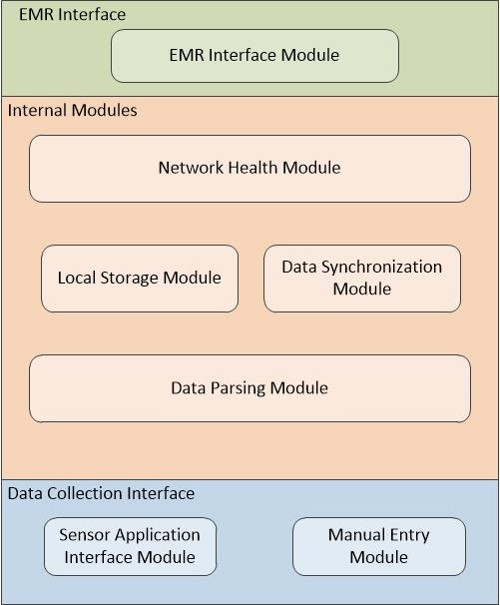
Architecture Overview of the Android Framework The requirements of the framework were derived after interviewing healthcare workers who conduct regular field studies. We have tested our framework with a publicly available standard health sensors and OpenMRS.
- In second phase of the project, we developed a Publish/Subscribe based Architecture moderated through a web service that can enable an early exchange of healthcare data among different interested parties e.g. doctors, researchers, and policy makers.
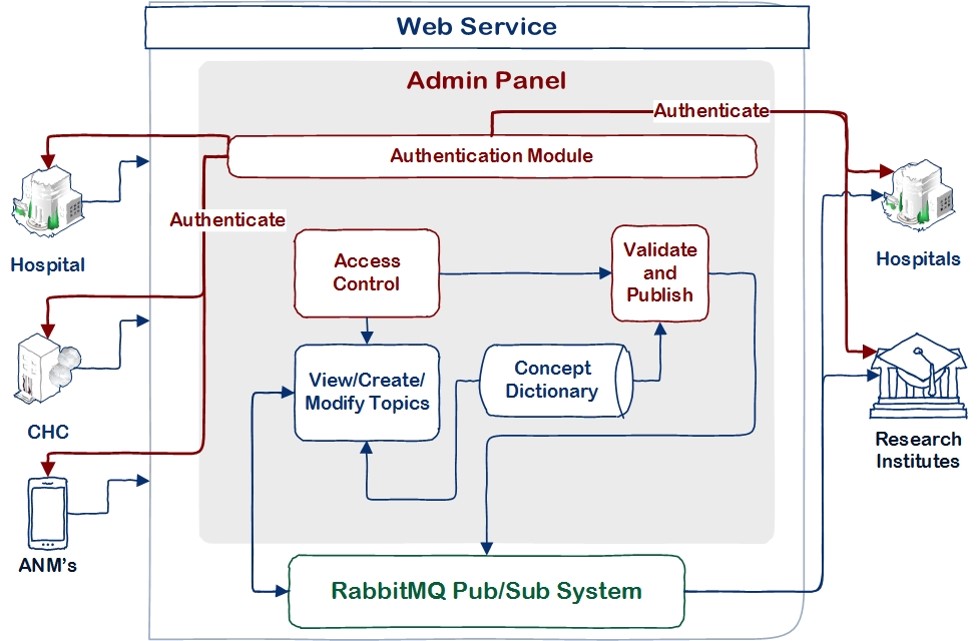
Architecture Overview of the Collaborative Healthcare Framework Our architecture handles the privacy and security requirements, and also provides interoperability support for data exchange. We have also highlighted how the architecture deals with the key challenges involved in public health information exchange.
Technologies Used
Web Service
- Web Framework : Spring MVC
- Frontend : HTML, CSS, JavaScript, JQuery, Bootstrap
- Database : Hibernate, MySQL
- Project : Maven
- Data Exchange : XML, HL7
- Security : Spring Security
- Pub/Sub Service : RabbitMQ - Java, Spring AMQP
MySQL Connector
- Front End : Java Swing
- Back End : JDBC
Android Connector
Set Up
The following steps list the steps to setup the development environment on a Windows 8.1 Machine.
Prerequisites
- Install JDK 1.8
- Install Apache Tomcat v8 from here. I tested it with 32-bit Windows version.
- Download and Extract Eclipse JEE Edition from here
- Install Spring Tool Suite 4.4 from the eclipse marketplace
- Setup Eclipse to use Apache Server for deployment
- Install RabbitMQ Server following instructions from here. The server setup will require Erlang installation.
Once we have installed all the dependencies we can now get the source code to deploy the web service as well as Mobile Application on Android Phones.
- Download the project source from Github
- Import the code into Eclipse as ‘Existing Maven Project’.
- Import chs.sql MySQL dump to configure the basic schema for the project
- Enable the RabbitMQ Management Plugin by running the command rabbitmq-plugins enable rabbitmq_management on RabbitMQ Console
- Access the RabbitMQ Management Console from http://server-name:15672/ (default username: guest, password:guest) and create a new user (username:chs password:chs123)
- RabbitMQ Logs are located in C:\Users<username>\AppData\Roaming\RabbitMQ\log.
External Links
Repositories
Publications
- An EMR-Enabled Medical Sensor Data Collection Framework
- A Pub/Sub based Architecture to Support Public Healthcare Data Exchange
